1. Leave Types
Custom leave types and allowances
Everything you need to know about using Hrvey
This guide tells you how to use Hrvey to track overtime and optionally also automatically grant matching compensatory leave/time off in lieu (TOIL). To learn more about leave types in general, see this article.
On the Leave Types page create a new leave type to use for tracking overtime (yes, we know that technically ‘leave type’ is the wrong term for this). Name it something like ‘Overtime’ and remember to check the checkbox called Overtime.
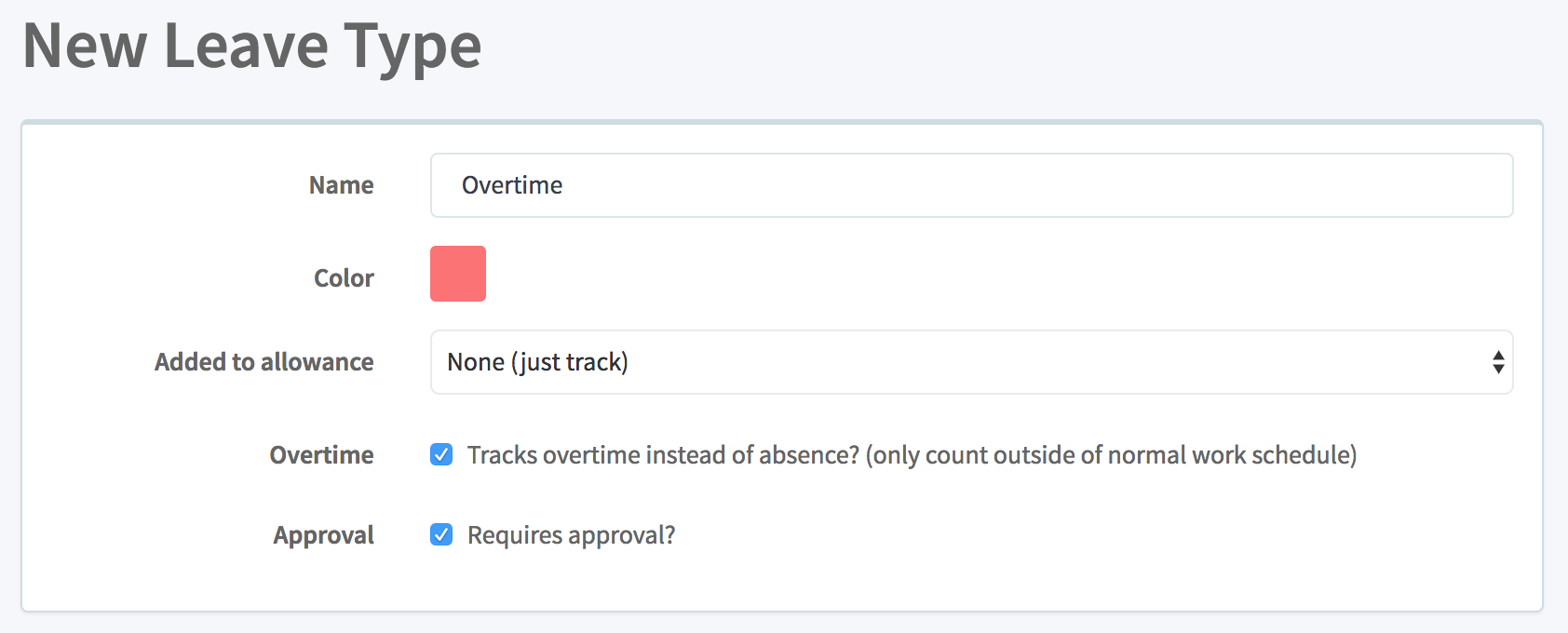
That’s it - now any request booked with this type will only track time that is outside of the employee’s normal weekly schedule (e.g. during weekends). This can also be used to track interns, contractors and others who don’t have a fixed weekly schedule.
Note that when booking overtime, you have the option of specifying how long after the end of the regular work day you are working. When booking on the website, there is a special input box that appears when selecting overtime as the leave type. When booking with our chatbot on Slack or MS Teams, there is a special format - see this article.
It is further possible to set it up so any accepted overtime request will also grant the same amount of leave in an allowance - this is sometimes called Compensatory Leave or Time Off In Lieu (TOIL). To set this up, first create a leave type for it, and set it to have an allowance of its own:
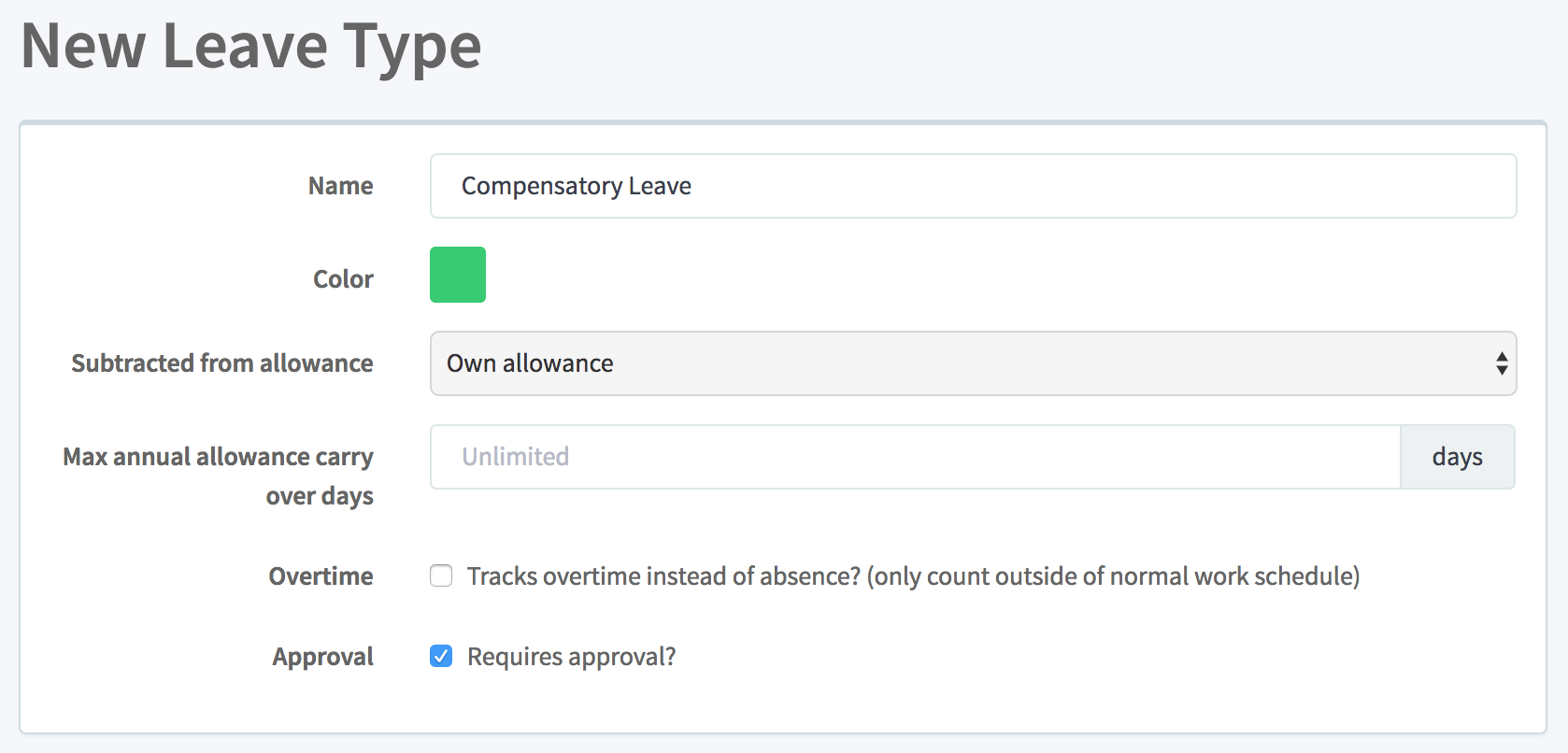
This is the leave type employees will use to spend the allowance they have saved up by working overtime. Next, edit the Overtime leave type described above and set it to use the new leave type for its allowance:
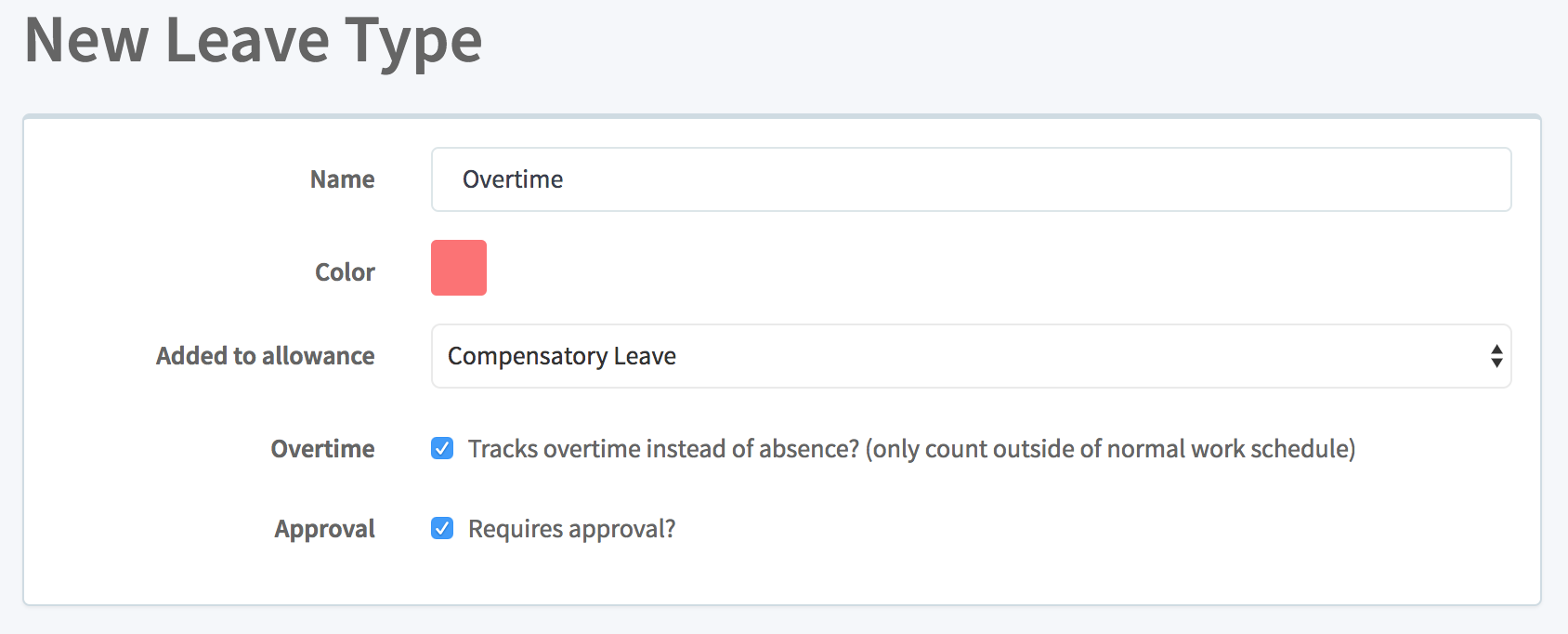
Now any overtime will automatically cause the same amount of compensatory time to be added to this allowance, so employees can spend it. And because it is an allowance of its own, it’s also possible to add to it manually by editing the allowance on a user’s page - this can be useful to track, e.g. half a day’s overtime in an evening
If you have any further questions, feel free to write us at support@hrvey.com
If you don’t already have an account you can learn more and sign up for free at hrvey.com
Custom leave types and allowances
Set up how much time off employees may take.
Tracking overtime work and automatically granting extra time off
Set the monthly rate at which allowance accrues
Set how much unused allowance can be carried over to the next leave year and if it should expire after a while if it is still not used.