1. Setting Weekly Schedules
Set up when employees are supposed to work.
Everything you need to know about using Hrvey
Public holidays are days where all (or most) people in a given country or region have the day off. Hrvey allows you to import public holidays for a given country and customize them as you see fit. Public holidays (like weekends) are not counted when calculating how much allowance is used for a leave request. Furthermore, public holidays can be included in emails and Slack notifications similar to other reminders about absence.
Holidays like most things in Hrvey are configured on the office (that way multinational companies can keep the configuration of each country separate via the offices). That way the holidays apply to all employees at that office. To import the built-in holidays, edit the office you want to configure holidays for, and in the second panel - Leave Year - select your country from the dropdown. If the dropdown is missing your country, contact us at support@hrvey.com and we’ll get it added.
Afterward, if you just want to use the built-in holidays, save the office, or alternatively click ‘Save and edit holidays’ to also customize the holidays.
When editing an office, after selecting a country to import holidays from, click ‘Save and edit holidays’ to customize them. This brings you to a new page where you can disable/ignore the built-in holidays and add new ones of your own. Note that the holiday customization will need to be done for each year separately, so if you add a custom holiday, we recommend adding it for several years at a time.
Instead of setting up a holiday, it’s also possible to designate an extraordinary work day (for example on a weekend) or even a mandatory work day; a day where it is impossible to book time off - also called a “blackout date” or “all hands on deck day”.
To set this up, select one of the other day types while adding a custom holiday.
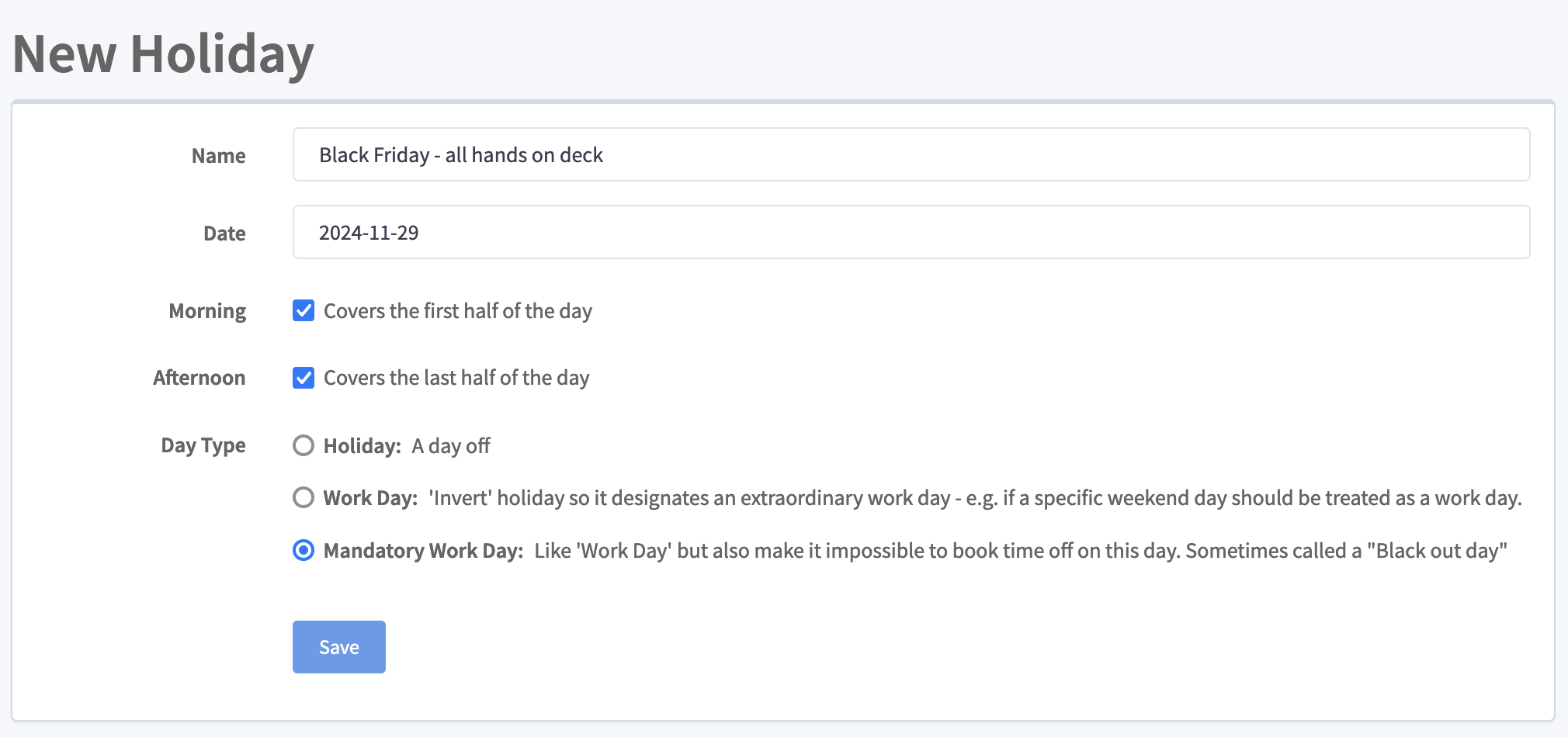
If you have any further questions, feel free to write us at support@hrvey.com
If you don’t already have an account you can learn more and sign up for free at hrvey.com