1. Setting Weekly Schedules
Set up when employees are supposed to work.
Everything you need to know about using Hrvey
This guide tells you how to configure the weekly work schedule for your employees. When users request time off, Hrvey only counts the time that is outside of their normal work schedule - so e.g. weekend days are not counted. Note that custom schedules are a Premium feature - on the free tier, all employees use the default schedule of Mon-Fri.
It’s also possible to specify working hours (needed to enable hourly booking)
To set the default weekly schedule for an office, find the office on the Offices page and click ‘Edit’.
A bit down the page you should see a box with checkboxes for each half day of the week. This is the default schedule for all employees who work at this office.
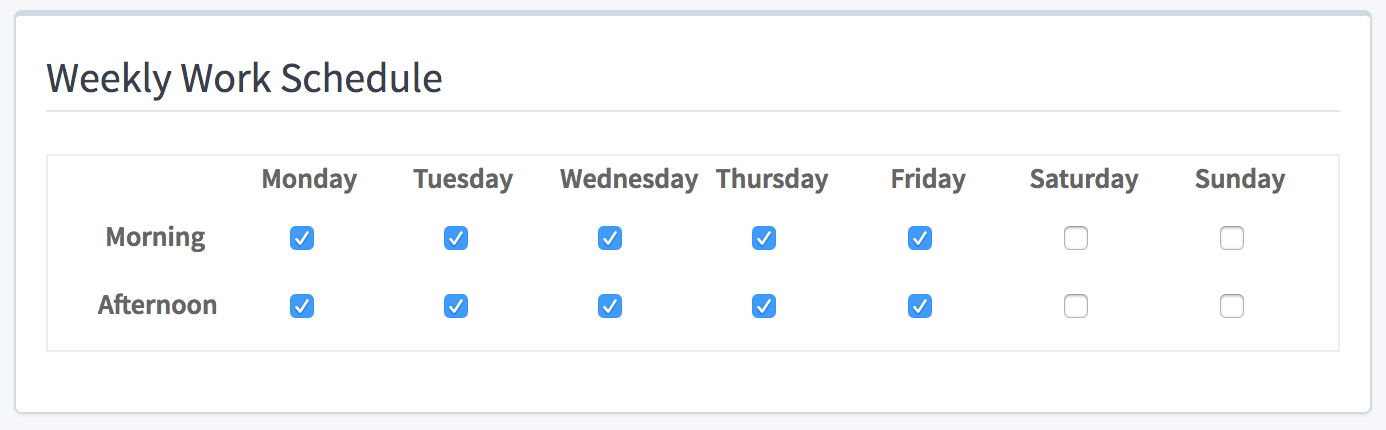
To override the default schedule from the office for a given employee (e.g. someone working part time), go to the profile page of that employee by clicking their name in the Employees list, then click ‘Edit’ at the top right. Now, in the righthand side of the page toward the bottom, you can see a box with the weekly schedule for the employee
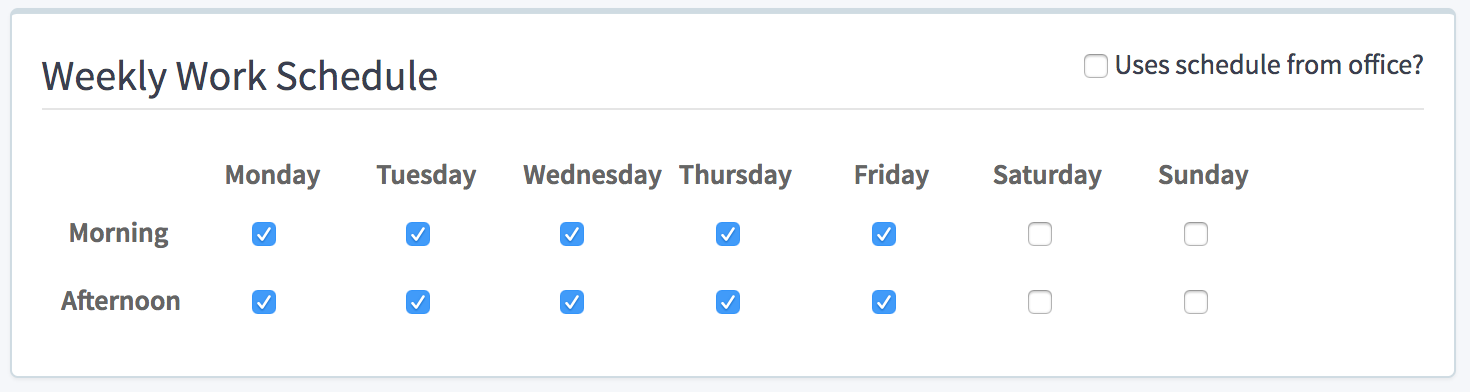
To override the default schedule from the office, uncheck ‘Uses schedule from office?’ and then customize the schedule below as you want it. As always, don’t forget to click ‘Save’ at the top right when you are done.
It’s also possible to specify the working hours on each day. There’s a checkbox above the schedule that lets you enable having working hours defined - once you’ve checked that, you can specify the hours for each time slot below.
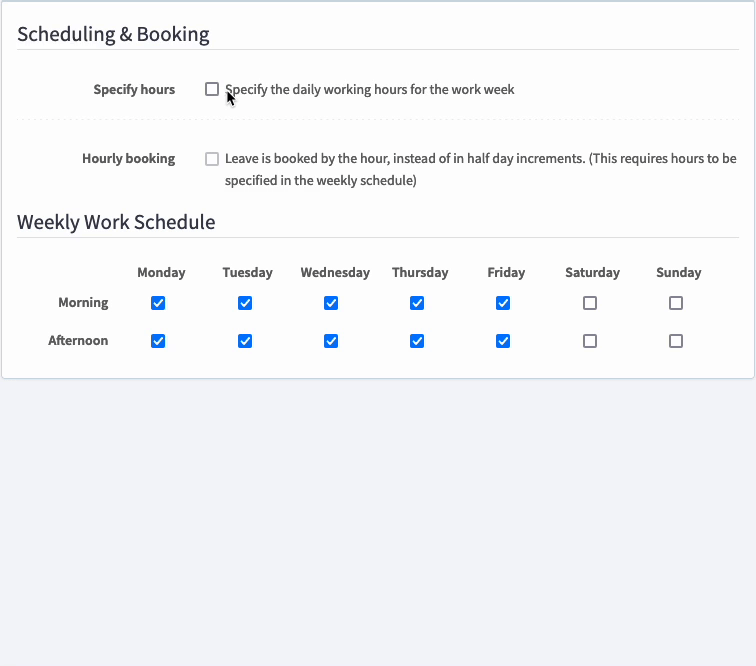
Use this to specify the working hours, and define how many hours make up a work day (this will be used to convert between hours booked and days of allowance used when booking hourly). You can either use the default work day length, based on the actual hours specified, or override that and define the number of hours in a work day manually.
Setting this up is a requirement before you can enable hourly booking (instead of the default half day increments).
If you have any further questions, feel free to write us at support@hrvey.com
If you don’t already have an account you can learn more and sign up for free at hrvey.com
This series guides you through general setup of Hrvey.